WordPress - Writing Setting WORDPRESS
- Installing WordPress
- WordPress - General Setting
- WordPress - Writing Setting
- WordPress - Reading Setting
- WordPress - Discussion Setting
- WordPress - Media Setting
- WordPress - Permalink Setting
- WordPress - Plugin Setting
- WordPress - Categories
- WordPress Posts
- WordPress - Pages
- WordPress - Tags
- WordPress - Themes
- Install WordPress Themes
- Wordpress - Themes Customize
- Wordpress - Widgets
WordPress - Writing Setting
Wordpress - Writing Setting
Step (1) − To change writing settings, go to the Settings → Writing option.
Step (2) − The Writing Setting page is displayed as shown in the following screen.
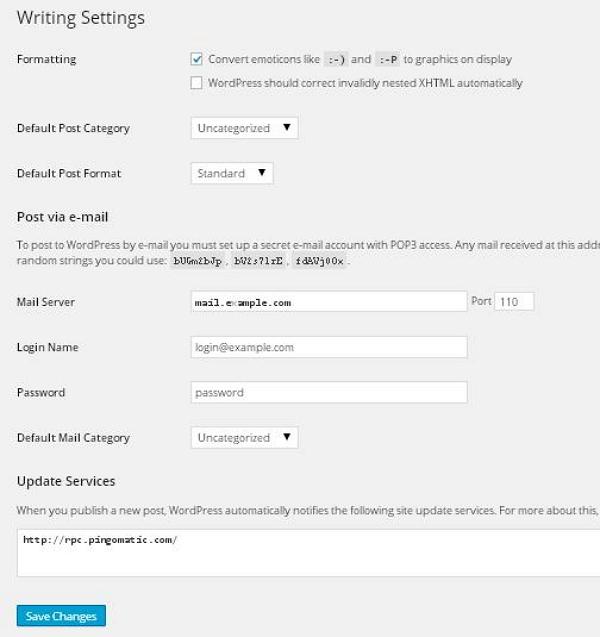
The following are the details of the fields on the page.
-
Formatting − This field defines two sub-options for a better user experience.
-
The first option Convert emoticons like :-) and :-P to graphics on display will turn text-based emoticons into graphics-based emoticons.
-
The second option WordPress should correct invalidly nested XHTML automatically corrects the invalid XHTML placed within the posts or pages.
-
-
Default Post Category − It is a category to be applied to a post and you can leave it as Uncategorized.
-
Default Post Format − It is used by themes to select post format to be applied to a post or create different styles for different types of posts.
-
Post via e-mail − This option uses the e-mail address to create posts and publishes posts on your blog through e-mail. To use this, you'll need to set up a secret e-mail account with POP3 access, and any mail received at this address will be posted.
-
Mail Server − It allows reading the e-mails that you send to WordPress and stores them for retrieval. For this, you need to have a POP3 compatible mail server and it will have URI address such as mail.example.com, which you should enter here.
-
Login Name − To create posts, WordPress will need its own e-mail account. The Login Name will use this e-mail address and should be kept as a secret as spammers will post links redirecting to their own websites.
-
Password − Set a password for the above e-mail address.
-
Default Mail Category − It allows selecting a custom category for all the posts that are published via Post by e-mail feature.
-
Update Services − When you publish a new post, WordPress will automatically notify the site update services in the box. See the Update Services on the codex for the long list of possible services.
Step (3) − After filling all the above information, click on the Save Changes button to save your information.




