WordPress - Media Setting WORDPRESS
- Installing WordPress
- WordPress - General Setting
- WordPress - Writing Setting
- WordPress - Reading Setting
- WordPress - Discussion Setting
- WordPress - Media Setting
- WordPress - Permalink Setting
- WordPress - Plugin Setting
- WordPress - Categories
- WordPress Posts
- WordPress - Pages
- WordPress - Tags
- WordPress - Themes
- Install WordPress Themes
- Wordpress - Themes Customize
- Wordpress - Widgets
WordPress - Media Setting
WordPress - Media Setting
Media Settings is used to set the height and width of the images which you're going to use on your website.
Step (1) − Click on the Settings → Media option in WordPress.

Step (2) − The Media Settings page is displayed as seen in the following screenshot.
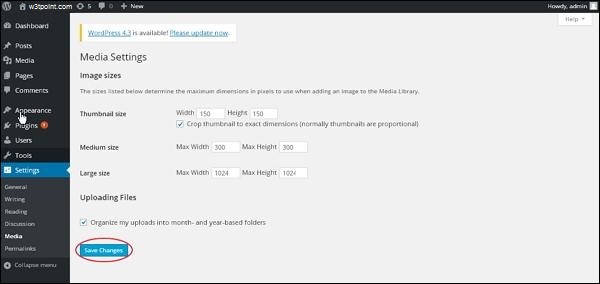
Following are the details of the fields on Media settings −
-
Thumbnail size − Set the size of the thumbnail.
-
Medium size − Set the height and width of medium size images.
-
Large size − Set width and height of larger images.
-
Uploading files − After checking this checkbox, the uploaded image will be arranged into a year and month based folder.
Note: After setting the dimension in pixels, click on the Save Changes button. It saves your media setting information.




