WordPress - Themes WORDPRESS
- Installing WordPress
- WordPress - General Setting
- WordPress - Writing Setting
- WordPress - Reading Setting
- WordPress - Discussion Setting
- WordPress - Media Setting
- WordPress - Permalink Setting
- WordPress - Plugin Setting
- WordPress - Categories
- WordPress Posts
- WordPress - Pages
- WordPress - Tags
- WordPress - Themes
- Install WordPress Themes
- Wordpress - Themes Customize
- Wordpress - Widgets
WordPress - Themes
Accessing Your WordPress Themes
The followings steps to manage WordPress themes -
Step (1) - From the WordPress dashboard, go to the Appearance section and click, “Themes.” The themes area will also load by default if you click “Appearance” from the left admin panel.
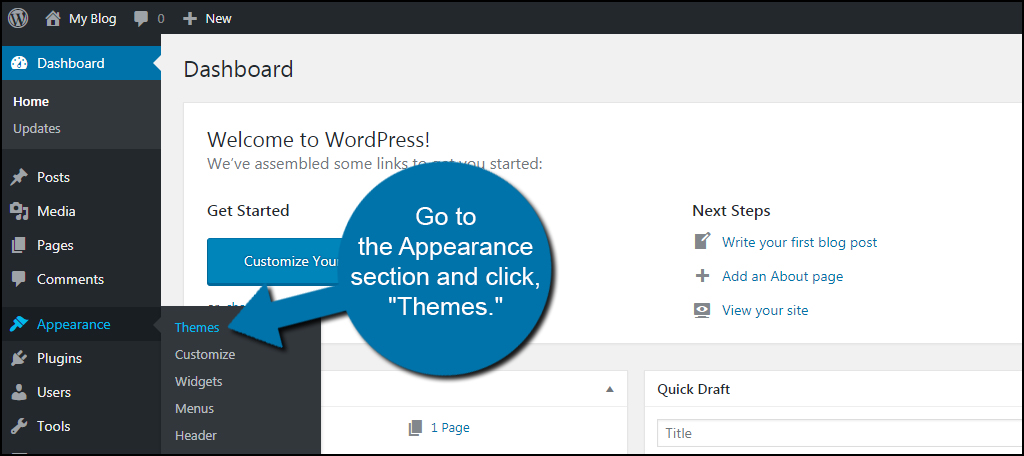
The theme you currently have selected will be listed first with an “Active” footer. If you wish to switch to a different appearance, all you need to do is hover the mouse over the theme and click “Activate.”

You can have as many themes as you like installed on WordPress. However, I would suggest keeping the actual installs to a minimum. The site can easily become cluttered and you’ll need to make sure each one remains updated to help keep your site safe.




