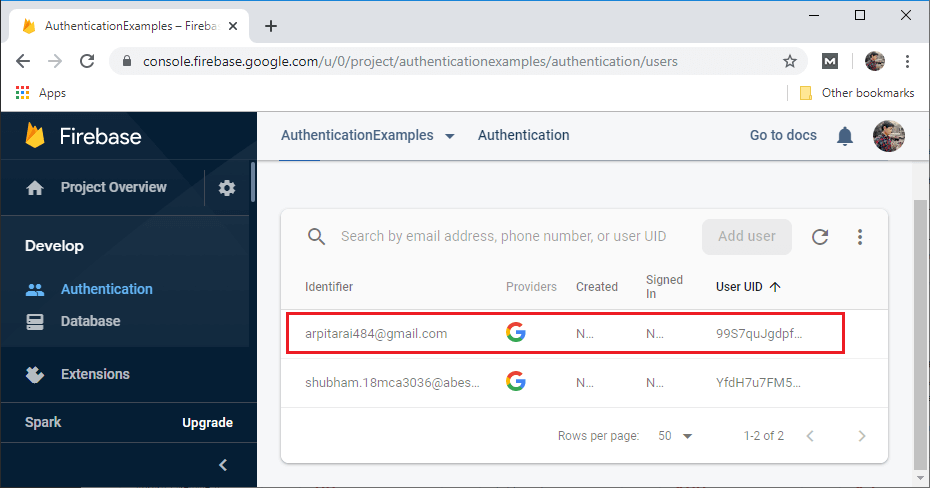Firebase: Google Sign-In Authentication FIREBASE
- Firebase Tutorial
- Features of Firebase
- Android Studio
- Firebase - Environment Setup (with android studio)
- Firebase Assistance - Android Studio
- Firebase Authentication
- Firebase: Google Sign-In Authentication
- Firebase: Facebook Sign-In Authentication
- Firebase: Sign-In Authentication Using Phone Number
- Firebase UI: Authentication using email/password
- Firebase UI: Authentication using email link
- Firebase SDK: Authentication using email/password
- Firebase SDK: Authentication using the email link
- Firebase: Realtime Database
- Firebase: Real-time database setup and configuration
- Firebase: Data Organization in Real-time Database
- Firebase: Realtime Database Reading and Writing
- Firebase: Realtime Database Update and Delete
Firebase: Google Sign-In Authentication
Firebase: Google Sign-in Authentication
Google Sign-in Authentication. It is pretty easy to do.
Starting steps are the same as we have done with other authentication methods, which are as follows:
- Creating an Android project.
- Creating a Firebase project.
- Adding Firebase to the Android project or application, either manually or Firebase Assistance.
- Adding the required libraries and JSON files.
Step 1:
Apart from firebase auth and core libraries, we have to add google play services auth in app.gradle file
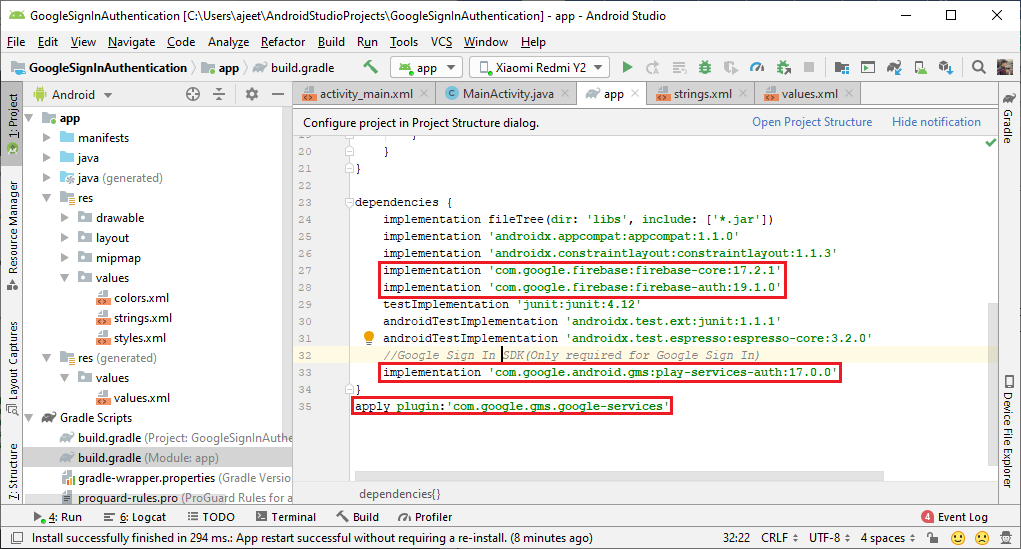
Step 2:
In the next step, we have to enable the Google sign-in method in Firebase console. We also have to add a project supporting email.
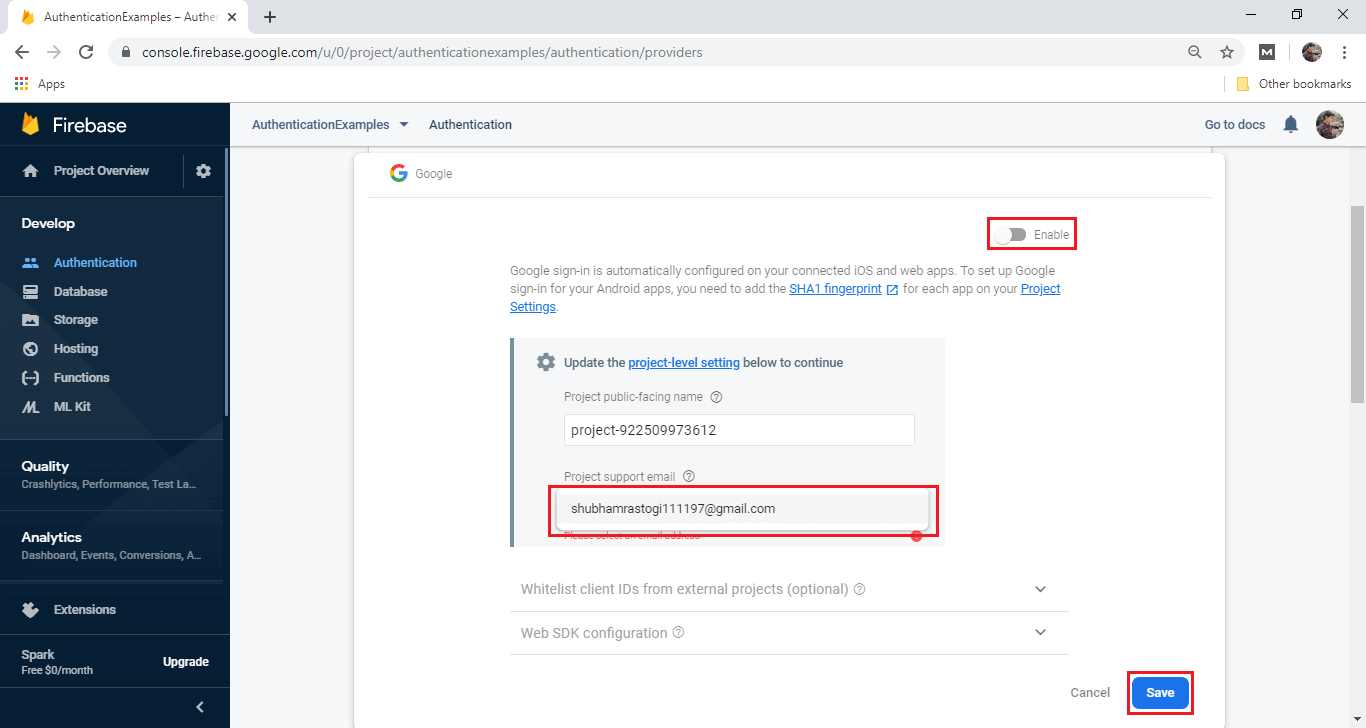
Step 3:
Just like our previous method, we have to set SHA-1 and SHA-256 keys.
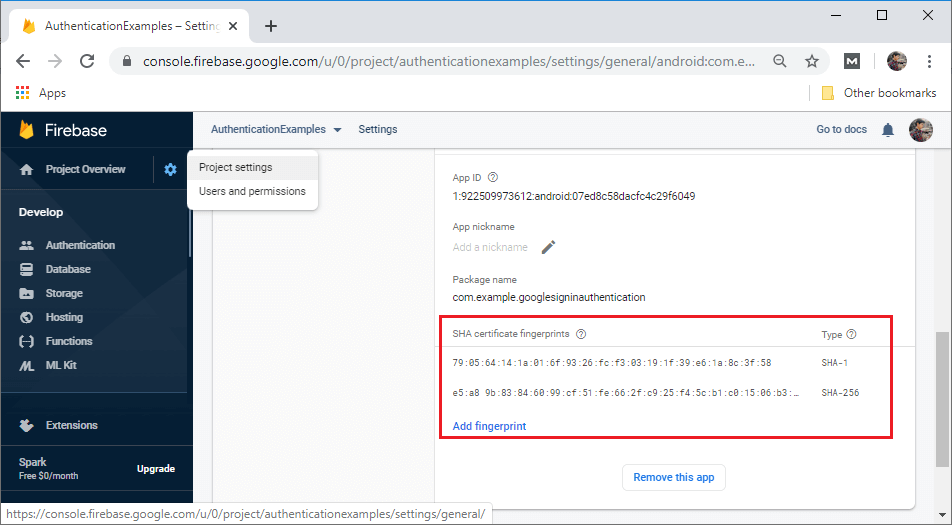
Step 4:
In the next step, we will create the layout file that contains three buttons Google sign-in, sign-out, and sign-out and disconnect. The activity layout will look like:

Step 5:
Now, we will modify our MainActivity.java file to perform the Google sign-in authentication in the following way:
-
//Implement OnClickListener for sign-in button -
public class MainActivity extends AppCompatActivity implements View.OnClickListener {
-
-
//Adding tag for logging and RC_SIGN_IN for an activity result -
private static final String TAG = "GoogleActivity";
-
private static final int RC_SIGN_IN = 9001;
-
-
// Adding Google sign-in client -
GoogleSignInClient mGoogleSignInClient; -
-
//Creating member variable for FirebaseAuth -
private FirebaseAuth mAuth; -
-
@Override -
protected void onCreate(Bundle savedInstanceState) { -
super.onCreate(savedInstanceState); -
setContentView(R.layout.activity_main); -
-
//Adding buttons to the OnClickListener -
findViewById(R.id.sign_in_button).setOnClickListener(this); -
findViewById(R.id.signOutButton).setOnClickListener(this); -
findViewById(R.id.disconnectButton).setOnClickListener(this); -
-
//Building Google sign-in and sign-up option. -
// Configuring Google Sign In -
GoogleSignInOptions gso = new GoogleSignInOptions.Builder(GoogleSignInOptions.DEFAULT_SIGN_IN) -
// for the requestIdToken, use getString(R.string.default_web_client_id), this is in the values.xml file that -
// is generated from your google-services.json file (data from your firebase project), uses the google-sign-in method -
// web api key -
.requestIdToken(getString(R.string.default_web_client_id))//Default_web_client_id will be matched with the
-
.requestEmail() -
.build(); -
-
// Build a GoogleSignInClient with the options specified by gso. -
mGoogleSignInClient = GoogleSignIn.getClient(this, gso); -
-
// Set the dimensions of the sign-in button. -
SignInButton signInButton = findViewById(R.id.sign_in_button);
-
signInButton.setSize(SignInButton.SIZE_WIDE); -
-
// Initialize Firebase Auth -
mAuth = FirebaseAuth.getInstance();
-
} -
//Creating onStart() method. -
@Override -
public void onStart() { -
super.onStart(); -
-
// Checking if the user is signed in (non-null) and update UI accordingly. -
FirebaseUser currentUser = mAuth.getCurrentUser();
-
-
if (currentUser != null) { -
Log.d(TAG, "Currently Signed in: " + currentUser.getEmail()); -
Toast.makeText(MainActivity.this, "Currently Logged in: " + currentUser.getEmail(), Toast.LENGTH_LONG).show(); -
} -
} -
//Calling onActivityResult to use the information about the sign-in user contains in the object. -
@Override -
public void onActivityResult(int requestCode, int resultCode, Intent data) { -
super.onActivityResult(requestCode, resultCode, data); -
-
// Result returned from launching the Intent from GoogleSignInApi.getSignInIntent(...); -
if (requestCode == RC_SIGN_IN) { -
Task<GoogleSignInAccount> task = GoogleSignIn.getSignedInAccountFromIntent(data); -
try { -
// Google Sign In was successful, authenticate with Firebase -
GoogleSignInAccount account = task.getResult(ApiException.class);
-
Toast.makeText(this, "Google Sign in Succeeded", Toast.LENGTH_LONG).show(); -
firebaseAuthWithGoogle(account); -
} catch (ApiException e) { -
// Google Sign In failed, update UI appropriately -
Log.w(TAG, "Google sign in failed", e);
-
Toast.makeText(this, "Google Sign in Failed " + e, Toast.LENGTH_LONG).show(); -
} -
} -
} -
//Creating helper method FirebaseAuthWithGoogle(). -
private void firebaseAuthWithGoogle(GoogleSignInAccount acct) { -
Log.d(TAG, "firebaseAuthWithGoogle:" + acct.getId()); -
//Calling get credential from the oogleAuthProviderG -
AuthCredential credential = GoogleAuthProvider.getCredential(acct.getIdToken(), null); -
mAuth.signInWithCredential(credential)
-
.addOnCompleteListener(this, new OnCompleteListener<AuthResult>() { -
//Override th onComplete() to see we are successful or not. -
@Override
-
public void onComplete(@NonNull Task<AuthResult> task) { -
if (task.isSuccessful()) { -
// Update UI with the sign-in user's information -
FirebaseUser user = mAuth.getCurrentUser();
-
Log.d(TAG, "signInWithCredential:success: currentUser: " + user.getEmail()); -
Toast.makeText(MainActivity.this, "Firebase Authentication Succeeded ", Toast.LENGTH_LONG).show(); -
} else { -
// If sign-in fails to display a message to the user. -
Log.w(TAG, "signInWithCredential:failure", task.getException());
-
Toast.makeText(MainActivity.this, "Firebase Authentication failed:" + task.getException(), Toast.LENGTH_LONG).show(); -
} -
} -
}); -
} -
-
public void signInToGoogle(){ -
//Calling Intent and call startActivityForResult() method -
Intent signInIntent = mGoogleSignInClient.getSignInIntent(); -
startActivityForResult(signInIntent, RC_SIGN_IN); -
} -
-
private void signOut() { -
// Firebase sign out -
FirebaseAuth.getInstance().signOut();
-
-
// Google sign out -
mGoogleSignInClient.signOut().addOnCompleteListener(this,
-
new OnCompleteListener<Void>() { -
@Override -
public void onComplete(@NonNull Task<Void> task) { -
// Google Sign In failed, update UI appropriately -
Toast.makeText(getApplicationContext(),"Signed out of google",Toast.LENGTH_SHORT).show();
-
} -
}); -
} -
-
private void revokeAccess() { -
// Firebase sign out -
FirebaseAuth.getInstance().signOut();
-
-
// Google revoke access -
mGoogleSignInClient.revokeAccess().addOnCompleteListener(this,
-
new OnCompleteListener<Void>() { -
@Override -
public void onComplete(@NonNull Task<Void> task) { -
// Google Sign In failed, update UI appropriately -
Log.w(TAG, "Revoked Access");
-
} -
}); -
} -
-
@Override -
public void onClick(View v) { -
int i = v.getId(); -
if (i == R.id.sign_in_button) { -
Adding signInToGoogle() method
-
signInToGoogle();
-
} -
else if (i == R.id.signOutButton) { -
signOut(); -
} -
else if (i == R.id.disconnectButton) { -
revokeAccess(); -
} -
} -
-
@Override -
public void onPointerCaptureChanged(boolean hasCapture) { -
-
} -
}