Features of Firebase FIREBASE
- Firebase Tutorial
- Features of Firebase
- Android Studio
- Firebase - Environment Setup (with android studio)
- Firebase Assistance - Android Studio
- Firebase Authentication
- Firebase: Google Sign-In Authentication
- Firebase: Facebook Sign-In Authentication
- Firebase: Sign-In Authentication Using Phone Number
- Firebase UI: Authentication using email/password
- Firebase UI: Authentication using email link
- Firebase SDK: Authentication using email/password
- Firebase SDK: Authentication using the email link
- Firebase: Realtime Database
- Firebase: Real-time database setup and configuration
- Firebase: Data Organization in Real-time Database
- Firebase: Realtime Database Reading and Writing
- Firebase: Realtime Database Update and Delete
Features of Firebase
Features of Firebase
Firebase includes unlimited reporting, cloud messaging, authentication and hosting, etc. Let's take a look at these features to understand how these features make Firebase essential.
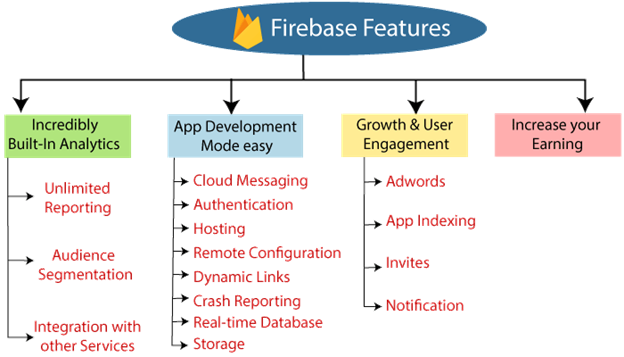
Key features
Unlimited Reporting: It allows for reporting of 500 distinct events.
Audience Segmentation: We can identify custom audiences in the Firebase console based on device data, custom events, or user properties. After that, we can use these audiences that we specified with other Firebase attributes when targeting new features or notifications.
Integration with Other Services: We can integrate Firebase with other services that can utilize our business apps such as Big Query, Firebase Notifications, Firebase Remote Configuration, Firebase CrashReporting, and Google Tag Manager.
Cloud Messaging: Firebase allows us to deliver and receive messages in a more reliable way across platforms.
Authentication: Firebase has little friction with acclaimed authentication.
Real-time Database: It can store and sync app data in real-time.
Test Lab: Test in the lab instead of on your users.
Storage: We can easily store the file in the database.
Hosting: Firebase delivers web content faster.
Remote Configuration: It allows us to customize our app on the go.Dynamic Links: Dynamic Links are smart URLs that dynamically change behavior for providing the best experience across different platforms. These links allow app users to take directly to the content of their interest after installing the app - no matter whether they are completely new or lifetime customers.Crash Reporting: It keeps our app stable.
App Indexing: With app indexing, we can work on aspects like re-engaging with our app, especially by surfing the in-app content within Google search results. It will also help in ranking our application in Google search results.
AdWords: Linking AdWords is very easy, and with it, we can segment and define our user base using Firebase Analytics. Also, it is easy to improve our targeting in marketing advertising campaigns. Some other benefits include conversion tracking, cross-network, attribution networks, and LTV (Calculating Customer Lifetime Value).
Notifications: We can manage information campaigns very easily, including the ability to set and schedule messages to engage users at the right time of day. These notifications are completely free. These are unlimited for both iOS and Android. There is only one dashboard to worry about, and if we integrate with Firebase Analytics, we can use various user segmentation features.
Invites: It is a perfect tool for referrals and sharing. Get the help of our users to develop our app easily via email or SMS, allowing their existing users to share our app or in-app content. If we use this feature in combination with promotions, then we can also work towards acquiring new customers and retaining our existing customers.



