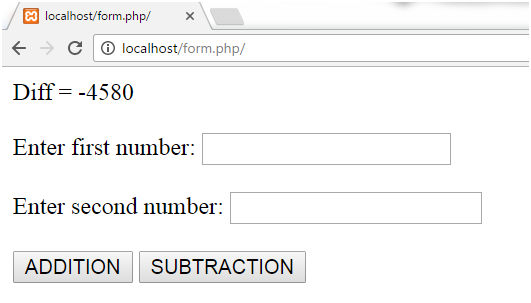PHP Parameterized Function PHP
- PHP Tutorial
- What is PHP
- Install PHP
- PHP Example
- PHP Echo
- PHP Print
- PHP Variables
- PHP $ and $$ Variables
- PHP Constants
- Magic Constants
- PHP Data Types
- PHP Operators
- PHP Comments
- PHP Boolean
- PHP is_bool() function
- PHP Integer
- PHP is_int() function
- PHP Float
- PHP is_float Function
- PHP Compound Types
- PHP Special Types
- PHP is_null() function
- PHP If Else
- PHP Switch
- PHP For Loop
- PHP While Loop
- PHP do while loop
- PHP Break
- PHP Functions
- PHP Parameterized Function
- PHP Call By Value
- PHP Call By Reference
- PHP Default Argument Values Function
- PHP Variable Length Argument Function
- PHP Recursive Function
- PHP Arrays
- PHP Indexed Array
- PHP Associative Array
- PHP Multidimensional Array
- PHP Array Functions
- PHP String
- PHP String Functions
- PHP Math functions
- PHP Form Handling | GET and POST method
- PHP Include File
- PHP Cookie
- PHP Session
- PHP File Handling
- PHP Open File
- PHP Read File
- PHP Write File
- PHP Append to File
- PHP Delete File
- PHP File Upload
- PHP Download File
- PHP Mail
- PHP MySQL Connect
- PHP MySQL Create Database
- PHP MySQL Create Table Example
- PHP MySQL Insert Record
- PHP Prepared Statements
- PHP MySQL Update Record
- PHP MySQL Delete Record
- PHP MySQL Select
- PHP MySQL Order By
- PHP Limit Data MySql
- PHP JSON
- PHP XML Parsers
- PHP SimpleXML Parser
- PHP SimpleXML - Get Node/Attribute Values
- PHP XML Expat Parser
- PHP XML DOM Parser
- PHP - AJAX intro
- MySQL CREATE VIEW
PHP Parameterized Function
PHP Parameterized Function
PHP Parameterized functions are the functions with parameters. You can pass any number of parameters inside a function. These passed parameters act as variables inside your function.
They are specified inside the parentheses, after the function name.
The output depends upon the dynamic values passed as the parameters into the function.
PHP Parameterized Example 1
Addition and Subtraction
In this example, we have passed two parameters $x and $y inside two functions add() and sub().
- <!DOCTYPE html>
- <html>
- <head>
- <title>Parameter Addition and Subtraction Example</title>
- </head>
- <body>
- <?php
- //Adding two numbers
- function add($x, $y) {
- $sum = $x + $y;
- echo "Sum of two numbers is = $sum <br><br>";
- }
- add(467, 943);
- //Subtracting two numbers
- function sub($x, $y) {
- $diff = $x - $y;
- echo "Difference between two numbers is = $diff";
- }
- sub(943, 467);
- ?>
- </body>
- </html>
Output:
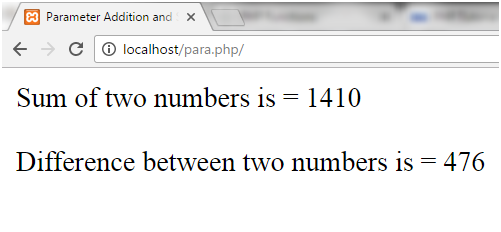
PHP Parameterized Example 2
Addition and Subtraction with Dynamic number
In this example, we have passed two parameters $x and $y inside two functions add() and sub().
- <?php
- //add() function with two parameter
- function add($x,$y)
- {
- $sum=$x+$y;
- echo "Sum = $sum <br><br>";
- }
- //sub() function with two parameter
- function sub($x,$y)
- {
- $sub=$x-$y;
- echo "Diff = $sub <br><br>";
- }
- //call function, get two argument through input box and click on add or sub button
- if(isset($_POST['add']))
- {
- //call add() function
- add($_POST['first'],$_POST['second']);
- }
- if(isset($_POST['sub']))
- {
- //call add() function
- sub($_POST['first'],$_POST['second']);
- }
- ?>
- <form method="post">
- Enter first number: <input type="number" name="first"/><br><br>
- Enter second number: <input type="number" name="second"/><br><br>
- <input type="submit" name="add" value="ADDITION"/>
- <input type="submit" name="sub" value="SUBTRACTION"/>
- </form>
Output:
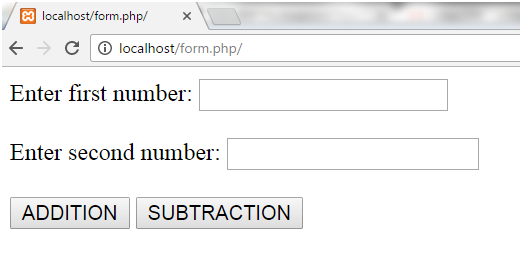
We passed the following number,
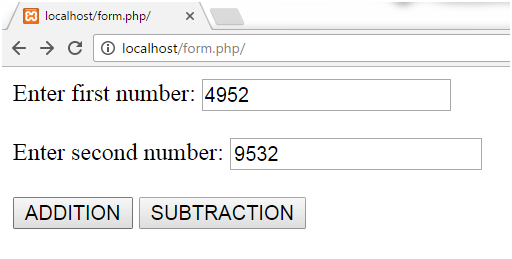
Now clicking on ADDITION button, we get the following output.
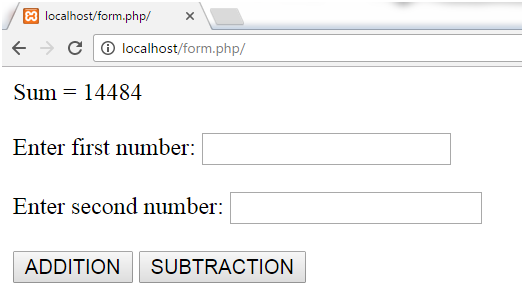
Now clicking on SUBTRACTION button, we get the following output.