Integrating Socket.IO SOCKET.IO
Integrating Socket.IO
Socket.io Integration
Socket.IO is composed of two parts:
- A server that integrates with (or mounts on) the Node.JS HTTP Server: socket.io
- A client library that loads on the browser side: socket.io-client
During development, socket.io serves the client automatically for us, as we’ll see, so, for now, we only have to install one module:
npm install socket.io |
That will install the module and add the dependency to package.json. Now let’s edit index.js to add it:
var app = require('express')();
var http = require('http').createServer(app);
var io = require('socket.io')(http);
app.get('/', function(req, res){
res.sendFile(__dirname + '/index.html');
});
io.on('connection', function(socket){
console.log('a user connected');
});
http.listen(3000, function(){
console.log('listening on *:3000');
});
|
Notice that I initialize a new instance of socket.io by passing the http (the HTTP server) object. Then I listen on the connection event for incoming sockets and I log in to the console.
Now in index.html, I add the following snippet before the </body>:
<script src="/socket.io/socket.io.js"></script> <script> var socket = io(); </script> |
That’s all it takes to load the socket.io-client, which exposes a io global (and the endpoint GET /socket.io/socket.io.js), and then connect.
If you would like to use the local version of the client-side JS file, you can find it at node_modules/socket.io-client/dist/socket.io.js.
Notice that I’m not specifying any URL when I call io(), since it defaults to trying to connect to the host that serves the page.
If you now restart the process (by hitting Control+C and running node index again) and then refresh the webpage you should see the console print “a user connected”.
Try opening several tabs, and you’ll see several messages:
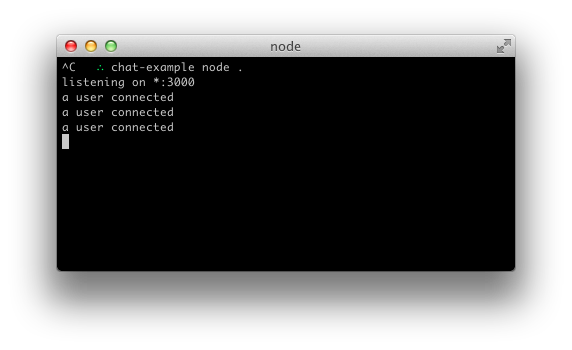
Each socket also fires a special disconnect event:
io.on('connection', function(socket){
console.log('a user connected');
socket.on('disconnect', function(){
console.log('user disconnected');
});
});
|
Then if you refresh a tab several times you can see it in action:





